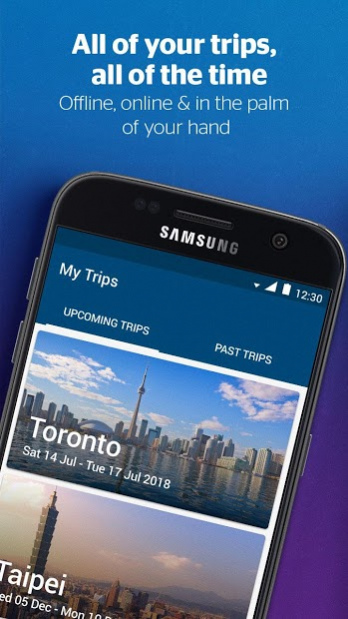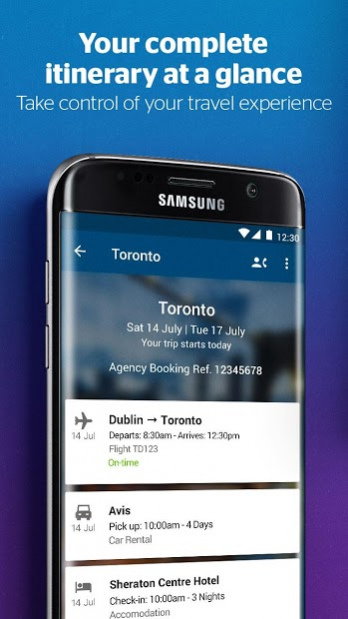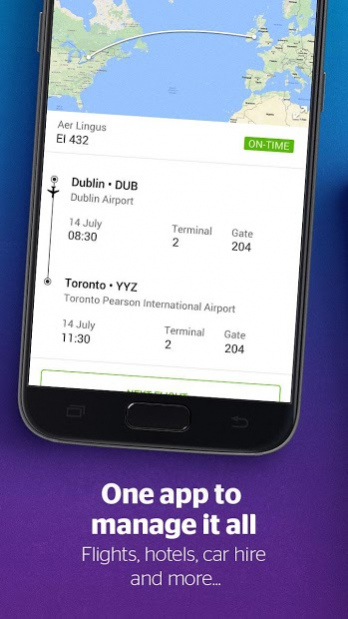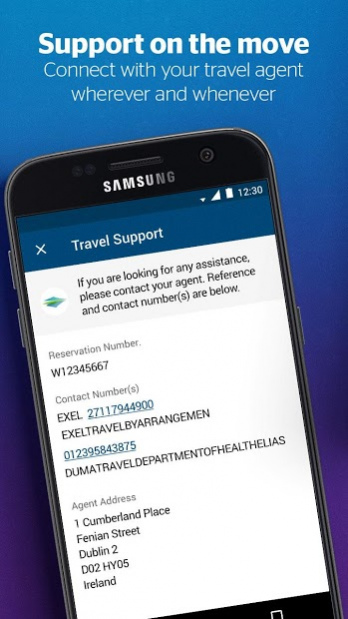Trip Assist 2.5.0
Free Version
Publisher Description
This app has been designed exclusively for employees of Travelport. Once registered, simply login to the app with your corporate email address. From real time trip alerts, directions
to your hotel or simply calling your travel support at the touch of a button it’s time take control of your travel experience with Trip Assist, the itinerary management app to manage it all.
Here are just some of the ways Trip Assist can make your business travel more efficient:
ALL OF YOUR TRIPS, ALL OF THE TIME
Offline and online access to your Travelport trips wherever and whenever you want
Scroll through upcoming and past business trips to quickly view your travel details
No more paper. No more searching for email confirmations. Everything you need, all in one itinerary management app
TAKE CONTROL OF YOUR TRAVEL EXPERIENCE
Stay on top of your Travelport trips with detailed segments for your flight, hotel, car hire, rail and ground transfer bookings
Maps, confirmation numbers, gate and terminal info, contact details, corporate travel support and much much more are now in the palm of your hand
STAY IN THE KNOW, EVERY TRIP
All past notifications and updates will be saved in the Messages inbox
Delays, cancellations, check-in reminders and more are all pushed automatically to Trip Assist
Real-time updates throughout your trips
SUPPORT ON THE MOVE
Say goodbye to searching for agent phone numbers, call support at the touch of a button
Manage your Travelport business travel wherever you are
ABOUT TRAVELPORT
Travelport website http://digital.travelport.com/
About Trip Assist
Trip Assist is a free app for Android published in the Recreation list of apps, part of Home & Hobby.
The company that develops Trip Assist is Travelport Digital Limited. The latest version released by its developer is 2.5.0.
To install Trip Assist on your Android device, just click the green Continue To App button above to start the installation process. The app is listed on our website since 2020-03-30 and was downloaded 11 times. We have already checked if the download link is safe, however for your own protection we recommend that you scan the downloaded app with your antivirus. Your antivirus may detect the Trip Assist as malware as malware if the download link to com.tvptdigital.tripassist is broken.
How to install Trip Assist on your Android device:
- Click on the Continue To App button on our website. This will redirect you to Google Play.
- Once the Trip Assist is shown in the Google Play listing of your Android device, you can start its download and installation. Tap on the Install button located below the search bar and to the right of the app icon.
- A pop-up window with the permissions required by Trip Assist will be shown. Click on Accept to continue the process.
- Trip Assist will be downloaded onto your device, displaying a progress. Once the download completes, the installation will start and you'll get a notification after the installation is finished.